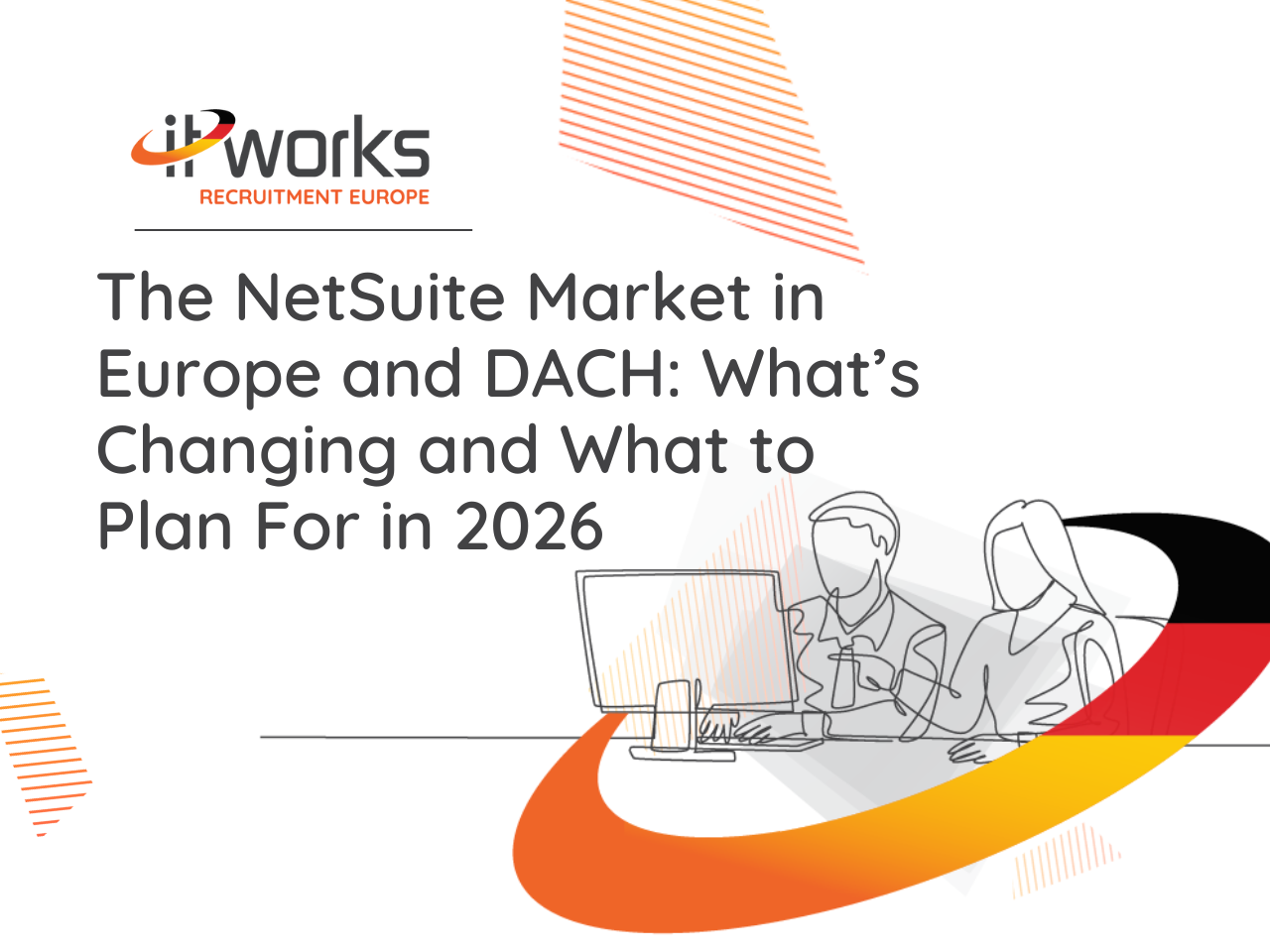Implementing Microsoft Dynamics 365 Business Central is a major step for any organisation. As a comprehensive ERP system, it centralises core business processes, offering greater efficiency, better insights, and seamless operations - but only if you choose the right modules for your company’s unique needs. With so many options available, knowing where to start can feel overwhelming. This guide will help you make informed decisions that support your growth goals and day-to-day operations.
Understanding Business Central ERP Modules
Business Central is modular by design, allowing you to implement only the functionality your organisation requires. The main modules include:
-
Finance - Core financial management including general ledger, accounts payable/receivable, cash flow, budgeting, and fixed assets. Ideal for companies seeking better control and visibility over finances.
-
Supply Chain Management - Inventory tracking, purchasing, warehouse management, and logistics. Perfect for businesses aiming to optimise stock levels and streamline operations.
-
Sales & Customer Management - CRM-style features for managing customers, sales orders, quotes, and post-sales support. Helps improve customer engagement and satisfaction.
-
Project Management - Planning, tracking, and reporting on projects. Essential for businesses that handle multiple client projects or internal initiatives.
-
Manufacturing - Production planning, bills of materials, capacity planning, and shop floor control. A must-have for companies involved in manufacturing or assembly.
-
Service Management - Managing service orders, contracts, and resource scheduling. Valuable for service-based organisations aiming to improve efficiency and customer experience.
Each module integrates seamlessly with the others, making Business Central a fully connected ERP system that can scale as your business grows.
Steps to Identify the Right Modules for Your Business
-
Assess Your Current Processes
Start by mapping out your key business processes and identifying pain points. Which areas are slowing you down? Which processes require more visibility or automation? This helps you understand where the Business Central ERP can have the biggest impact. -
Define Your Growth Goals
Consider where your business wants to be in the next 3–5 years. Are you planning to expand your product lines, enter new markets, or take on larger projects? Your ERP system should support future growth, not just current needs. -
Prioritise Critical Functions
Not every module will be essential from day one. Identify which functions are critical to your operations and which can be phased in later. This helps manage implementation costs and ensures a smoother rollout. -
Consult With Experts
Working with experienced Business Central ERP consultants can provide valuable insight into module selection, customisation, and integration. They can help you avoid common pitfalls and ensure the system aligns with both your current and future needs. -
Consider Integration and Reporting Needs
Evaluate how each module will integrate with your existing tools and what reporting capabilities are required. Business Central’s strength lies in providing a single source of truth, make sure your chosen modules support that.
Key Takeaways
Choosing the right Business Central ERP modules isn’t just about ticking boxes - it’s about understanding your business, planning for growth, and ensuring your system supports your strategic objectives. By taking the time to assess your processes, prioritise needs, and consult with experts, you’ll set your organisation up for a smoother implementation and long-term success. Get in touch if you'd like to discuss this in more detail.